5 Essentials Apps I Use For My Dope Content

A Quick Look At Some of The Powerful Tools Used To Make MRVL WRLD Magic.
If you've been following me long enough on Instagram, you probably remember when there wasn't really much of anything outside of some really basic graphics I created to promote things like my books, new collections of apparel, and the occasional event that I was hosting (if at all in 2020).
During the pandemic, though, I had plenty of time to experiment and take a chance on learning how to elevate my content. I wanted more. I wanted cinema. I wanted original score. I wanted Hype Williams. I wanted every piece of media that touched my Instagram to feel like it had come right out of a film studio - from the look and feel, to the vibe and sounds. The only problem was, due to being on lockdown and working some very challenging hours, I wasn't really going to get the kind of settings and lightings I wanted.
So, I pulled a Bruce Banner and experimented on myself.
Heading to the gym at least three times per week actually gave me the lighting, the inspiration, and content to shoot videos in real time and work on captures, edits, and more. From long-winded two-minute videos to the ISSA NEW DAMN DAY videos I bless my stories and feeds with today, the progress has come a long way (in my opinion).
I'm such a huge advocate for compact, concise, quick, and effective, which is why I always remind folks that we all have paid hundreds (and some thousands) of dollars for those powerful smartphones with great cameras. The first tool you need to create great content is already in your hand. So, you're getting there already.
Equipped with nothing more than my Google Pixel 4a, I'll be giving you all 5 of the essentials you'll need to take your content to the next level. This list are tools available for both iOS and Android, and have some of the key features that I use to take things to the next level.
CANVA
The original platform that introduced itself as "graphic design for non-graphic designers" will forever reign supreme. From Vivid Life Tour graphics, to Instagram story graphics and videos, and more Canva is hands down one of the most essential apps to have on your phone if you're looking to create impactful content.

In the past, I was hesitant about paying for the Pro plan at $12.99, but with the branding, custom fonts, and access to an expanded library of royalty-free images, it's by far the most important investment in marketing and branding you can make.
The Downside - I've found that there isn't particularly a way to upload media to a stand-alone Uploads link within the mobile app, though, which creates a barrier of resistance to how fast I personally like to get things going. This means if there are cool photos on my phone that I'd like to add and store within Canva, I've got to create dummy graphic and then upload the photos. It's a small hiccup, but it doesn't take a lot away from the overall experience.
The Upside - Since adding in curved font (I was begging them to add this!) and the ability to create transparent backgrounds, Canva has made it so that you really can keep all of your graphic production in one easy space. And again, with the paid version, resizing for different publishing needs just takes a lot of the hassle out of everything.
Vectorize.io
With this one, I am really giving my secrets away. Vectorize has been one of the key tools I've used to create very specialized graphics, turning them into vectors that can specifically be used for shirt printing. If you can recall the "That Girl" shirts by Vivid Life Apparel, you'll see work that was passed through Vectorize's tool, stripped of layers of color, and transformed into easy-to-use PNGs that can be directly applied and printed onto garments.
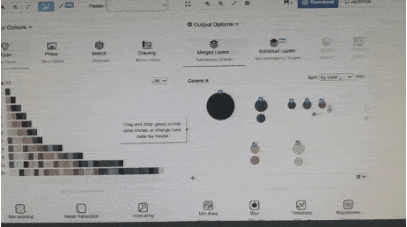
Outside of that use case, though, the ability to simplify color layers means that literally any photo can be turned into something unique cool, and then transferred and applied to another tool like Canva. While there's no video capabilities here, Vectorize is definitely one you're going to want to bookmark.
The Downside - Vectorize.io is an independent website that is offering their services and looking to scale their offering. During the peak of when I was designing almost daily, the tool was free. Today, while you can design for free, any graphics that need to be downloaded do require you to purchase credits. The credits work 1:1, so if paying for tools is something you're apprehensive about, it's something to consider.
The Upside - It's $3 for 10 credits. It shouldn't really be a huge barrier. And any credits not used do roll over. So even taking complex photos, I've been able to shrink them down to very simple and unique photos that make a great impression.
Prequel
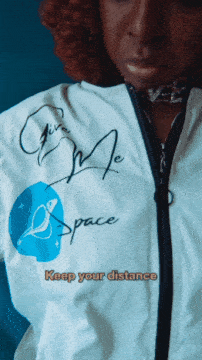
The Prequel App is a gem. It's an honest mix between Instagram's filters, Canva's video capabilities, and everything in between. What Instagram lacks in connecting video FX and filters, Prequel comes out the gates swinging so that you can make the best and greatest looking video work there is. From soft pink filters, to stars, glimmer, and retro effects, I'm actually always surprised at how much more you can do in this app.
The wide range of themes they have really mean that you can take an ordinary video with great lighting and virtually turn it into some work that looks like it was shot on the latest Sony series camera.
The Downside - There's not much downside to Prequel. If paying for these types of apps is a barrier of entry, or adds resistance, you might need to consider how important creative apps like these are to your overall projects, marketing, and overhead.
The Upside - Apps that have this level of creativity, options, and others tend to lag, process long, or generally lose quality when moved over to Instagram. Prequel, however, holds strong. From importing, to applying filters, and exporting, there's never a time that takes too long and honestly the app is also never bogged down with unnecessary ads.
Capcut
"Capture the moment and cut" is their motto. Just the same way that Prequel offers a bonus to Instagram, Capcut takes what can sometimes feel impossible to do in Tik Tok and makes it easy and seamless in this app. Many of the effects, both video and body, will easily be recognized by fans of Tik Tok, and the editing tools allow for easier chop, trim, and cutting. Even for myself, spending hours within the Tik Tok interface trying to make songs match videos was one of the biggest barriers to entry and why I was so slow to get going in the app once I joined.
But that's no more with Capcut, and like Prequel, the app moves pretty quickly, with nothing really bogging it down, or adding any resistance to the experience.
The Downside -If you really love Tik Tok, the downside is that this is yet another app to download and have on your phone which means more storage taken. The app literally does everything Tik Tok does and has everything Tik Tok has with some bonuses, so it may or may not feel redundant or like repeated steps to anyone else who has more patience than I do.
The Upside - Personally for me, Capcut has some of the best transitions and body effects for any app, really. Specifically for me, the "Hype Williams" opener was enough to convince me to stick with it.
InShot
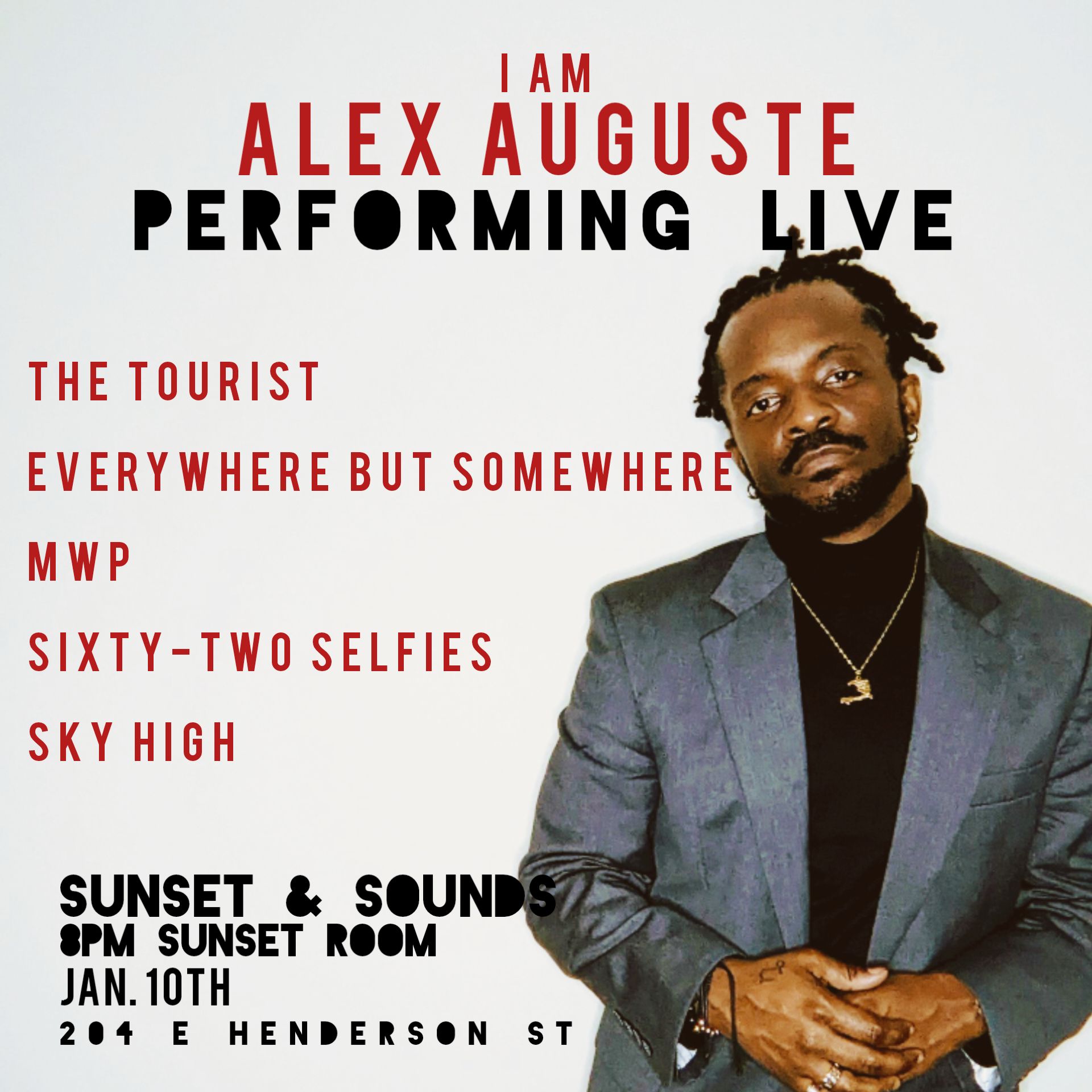
"Release your unlimited creativity". That was exactly what I did. InShot is hands down my primary tool for getting my content going. I've had the app for over three years, and it has easily introduced me to a way of setting up my videos that not only jump started things, but has made it so I can create better, faster, and with the most ease. InShot offers both video and photo editing (though the photo editing is much more basic than Canva's), and offers a decent pool of fonts, effects, filters, and more.

InShot is so powerful, I might add, that MY REAL VIVID LIFE was edited entirely through the app.
Widely used by Instagram content creators, InShot really makes things simple. I've gotten accustomed to used it so much that I built out templates for things like ISSA NEW DAMN DAY, "The Morning After" (which I shoot and record after Love Jones Thursdays), or any event coverage I'd like to use.
The app also allows the uploading of music, picture-in-picture, effects, text layovers, stickers, and a resize option that fits photos according to the app you plan to use it on.
The Downside - I've come to recognize that there's a chance that Instagram does not pair well with InShot for Android, and what will look like an amazing 4K video, may sometimes come out look quite grainy, pixelated, or reduced in quality. I've played with framerates and overall quality, and have found that there's a sweetspot of keeping things in 1080 with 24fps - a combo that works perfectly with both Tik Tok and Instagram.
The Upside - Who cares! Make dope videos and figure out where to publish them.
In conclusion, these apps make up just the beginning of my tool belt when it comes to using my phone as my shooter for content. Each one of these apps on their own has the ability to deliver, but when used together, or in tandem, you have yourself pretty much everything you need to make your content pop.
Now, go out there and make it happen.
If you're interested in learning more about these tools, and getting into the thick of creating content direct from your phone, be sure to subscribe and connect with me! MRVL WRLD intends to hold a master class on getting started with tools like these. Stay in the know, and get ready to create your own world of dope content.
Member discussion